Find out how Dosittec Computers Could save you over 2.400 US$ a year.
Setting up cloud backup services offers several benefits, providing users with a secure and convenient way to store and access their data.
Data Security,
Encryption:
Cloud backup services often use strong encryption protocols to secure data during transmission and storage. This ensures that sensitive information remains confidential.
Accessibility,Anytime, Anywhere Access:
Users can access their backed-up data from any device with an internet connection. This flexibility is particularly beneficial for remote work or accessing files while on the go.
Automated Backup,Scheduled Backups:
Users can set up automated schedules for regular backups. This ensures that the latest versions of files are always backed up without manual intervention.
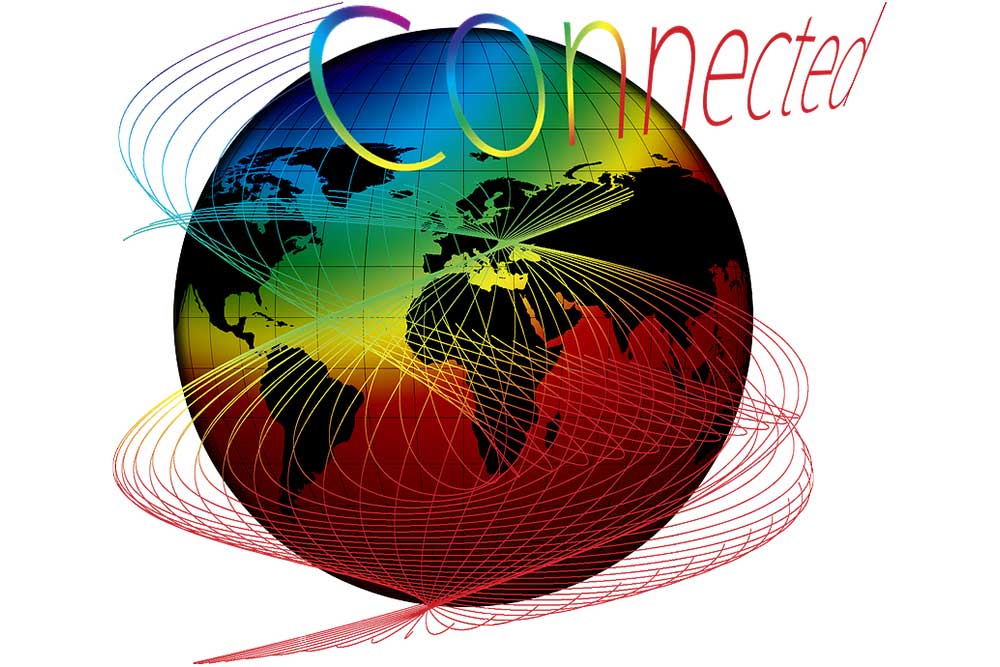
Redundancy
Data is typically stored in multiple locations, offering redundancy. This protects against data loss in case of hardware failures or other unforeseen events.
See More
Cross-Platform Compatibility
Cloud backup services are usually compatible with various operating systems and devices, making it easy to synchronize data across different platforms.
See More
Pay-as-You-Go Models
Many cloud backup services operate on a pay-as-you-go model, where users only pay for the storage space they use.
See More
Continuous Data Protection (CDP)
Some services offer CDP, which continuously backs up data in real-time, providing near-instantaneous recovery points.
See More